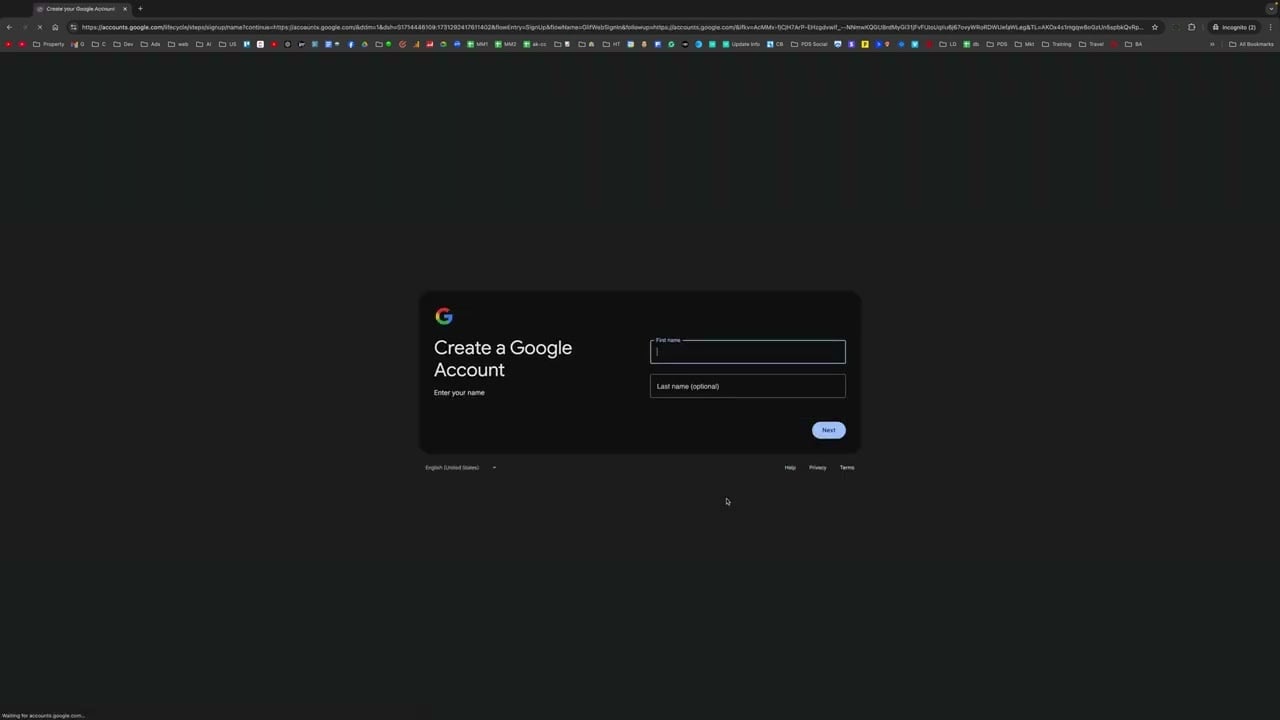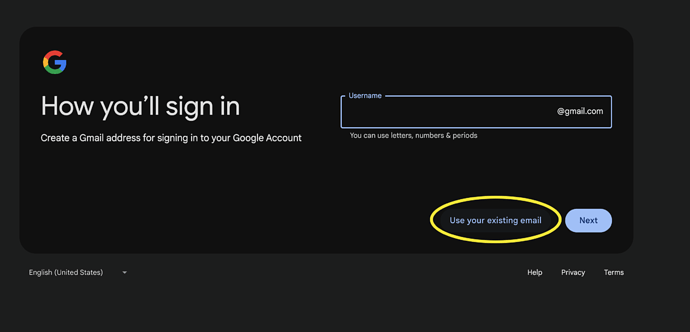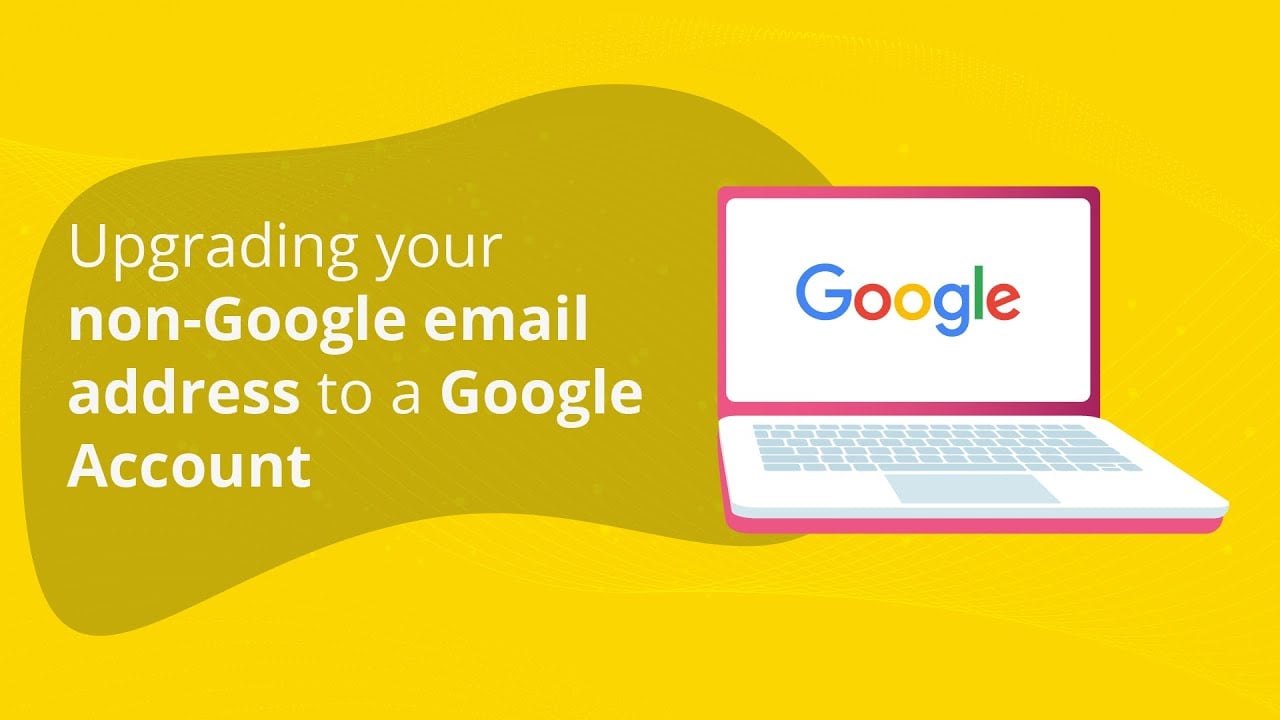I signed up using a non-Gmail email account; how do I access Lead Developer Feasibility Suite?
You can use Google Sheets without a Gmail account. You can sign up for a Google account using any email address, not just Gmail. Once you have a Google account, you can access Google Sheets.
-
Go To
 Accounts.Google.com
Accounts.Google.com -
Follow the video below:
- Sign up for a new Personal Account (don’t worry, you are not signing up for a new email.
- Select “Use your existing email”
- Enter your existing email and Google will send you a code to verify that email.
- Follow and complete the remaining steps
- Login to Google Sheets using your new email and install Lead Developer Feasibility Suite
Alternatively, Watch the video below:
Must Watch
- 📌 Managing your subscription - #3
- 📌 Edge -- Walkthrough [MUST WATCH] - #6
- 🚩 Can I use Google Sheets without a Gmail account? How?
- 🚩 How do I install the Lead Developer Feasibility Suite AddOn?
Here are Google’s own instructions on how to Sign in to your Google Account with another email address