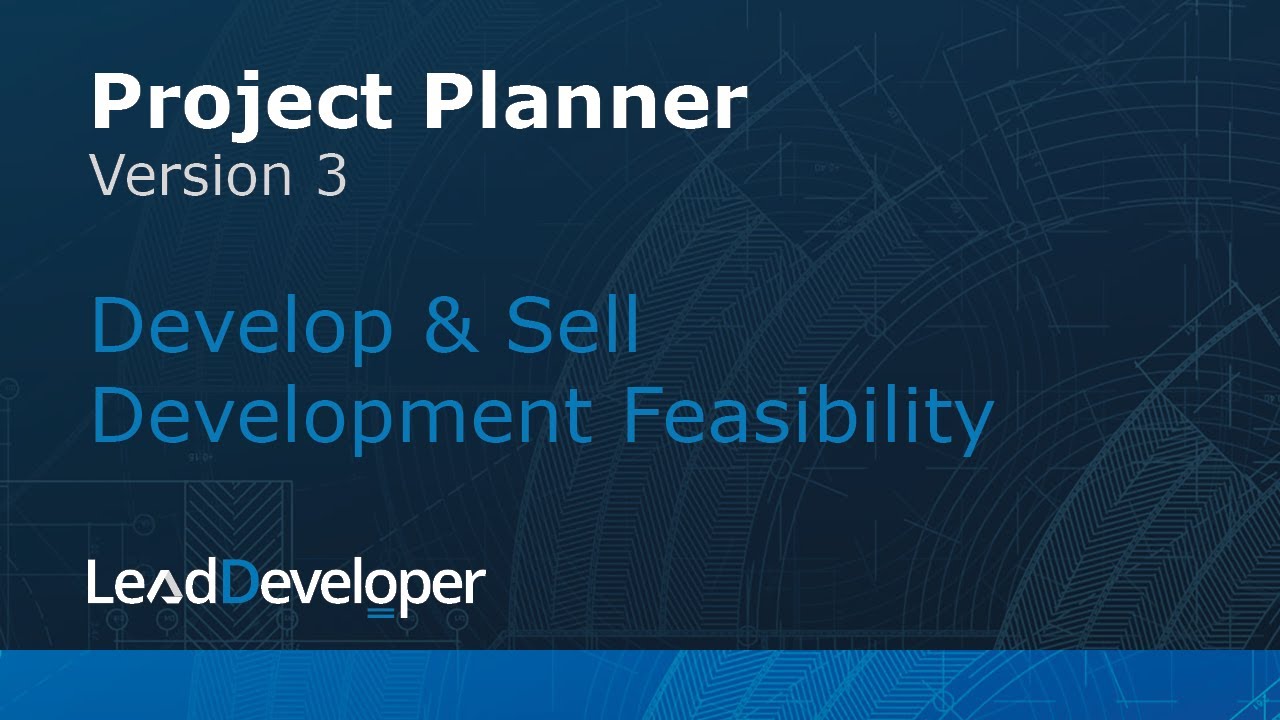Time Interval: 00:00:01 - 00:12:51
Summary
 Introduction to Project Planner:
Introduction to Project Planner:
- Central section for planning real estate projects from land acquisition to final unit sales.
- Divided into three main stages: Land Acquisition, Construction, and Sales.
 Key Features and Inputs:
Key Features and Inputs:
- Input Durations: Define timelines in months for each project stage (editable cells in blue and orange).
- Dependencies: Key dates and durations automatically linked and validated to prevent inconsistencies.
- Income Representation: Visuals include green cells for income periods and orange for loan periods.
 Dynamic Timeline Adjustments:
Dynamic Timeline Adjustments:
- Adjusting stage durations updates Gantt chart dynamically.
- Orange cells signify linked, editable dates; changes here shift subsequent project phases.
 Critical Planning Metrics:
Critical Planning Metrics:
- Sensitivity Analysis: Cost and sales variations calculated in 5% increments to test feasibility robustness.
- Cash Flow Modeling: Accounts for loan overlaps, equity injections, and income sources.
 Customization and Controls:
Customization and Controls:
- Turn off non-relevant project sections (e.g., no commercial units).
- Automatically calculates residual land value and project timelines.
Key Takeaways
 Minimized Input, Maximized Output: Efficiently manages project complexities with pre-set checks and calculations.
Minimized Input, Maximized Output: Efficiently manages project complexities with pre-set checks and calculations. Error-Prevention Features: Dependencies between stages reduce user errors and ensure accurate feasibility studies.
Error-Prevention Features: Dependencies between stages reduce user errors and ensure accurate feasibility studies. Versatile Planning Tool: Accommodates both novice and experienced developers through dynamic guidance and customization options.
Versatile Planning Tool: Accommodates both novice and experienced developers through dynamic guidance and customization options.