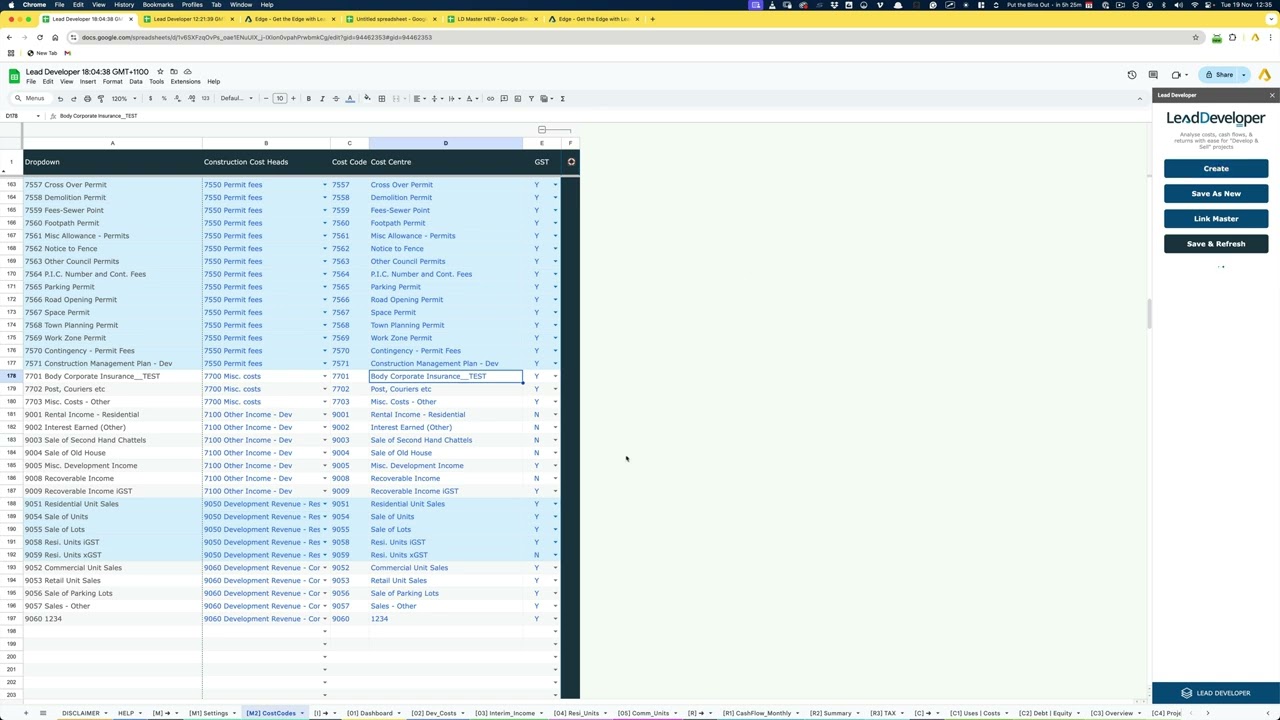Time Interval: 00:00:01 - 00:03:33
Summary
 Introduction to Link Master:
Introduction to Link Master:
- Automates linking of cost centers and project settings across multiple sheets.
- Allows users to set up a “master” sheet containing standardized configurations.
 Usage and Workflow:
Usage and Workflow:
- Users can create a new project from the master sheet with pre-defined settings and cost centers.
- The linking process syncs all data, ensuring updates reflect consistently across linked sheets.
- To link, select the relevant sheet from Google Drive, ensuring seamless integration with the project.
 Key Features:
Key Features:
- Automatically syncs new cost centers or changes from the master sheet.
- Saves time by eliminating repetitive data entry and manual updates.
 Best Practices:
Best Practices:
- Customize and finalize a master sheet before linking.
- For evolving projects, add new cost centers as needed and re-link to maintain up-to-date data.
Key Takeaways
 Boosts efficiency by standardizing project configurations.
Boosts efficiency by standardizing project configurations. Ensures real-time syncing and consistency across all linked projects.
Ensures real-time syncing and consistency across all linked projects. Works directly with Google Drive for seamless project management.
Works directly with Google Drive for seamless project management.