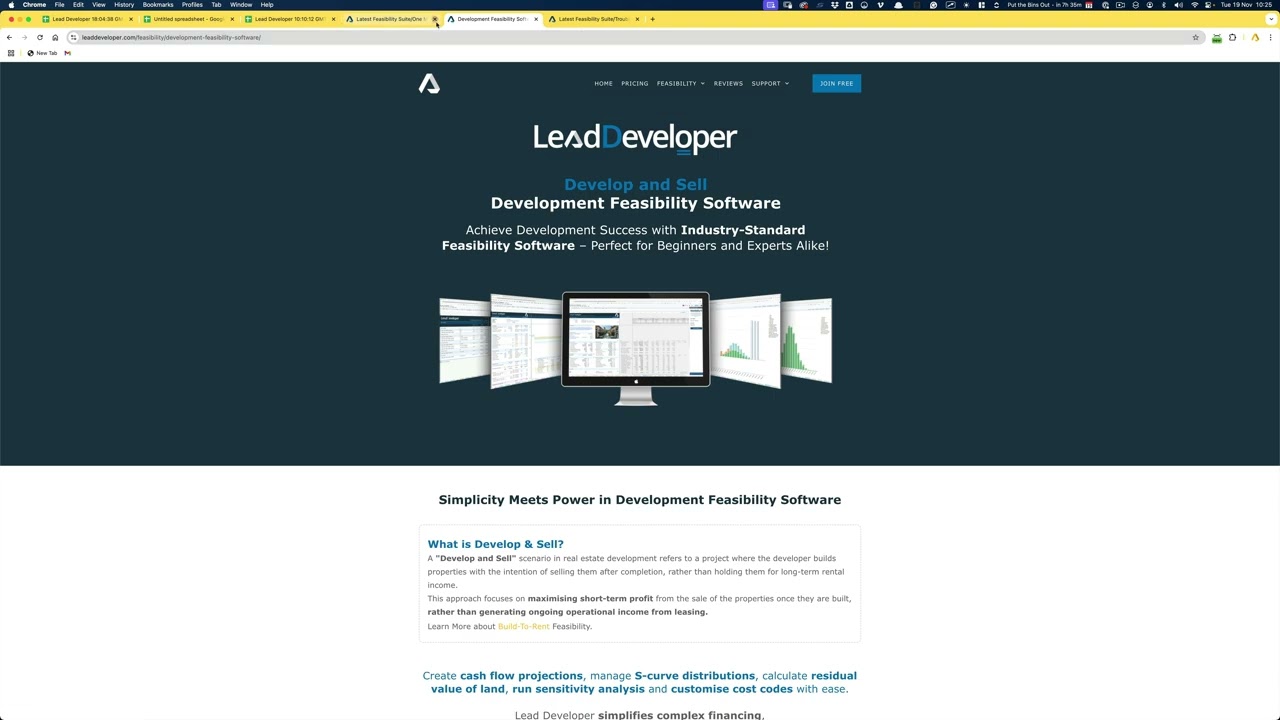Time Interval: 00:00:01 - 00:04:26
Summary
 Interactive Sections:
Interactive Sections:
Each section in the video contains helpful links or buttons like “lifebuoy icons” leading to additional material, such as related videos, notes, and specific training. Functional Master Sheets:
Functional Master Sheets:
The video discusses “Master Sheets” (marked as “M”), which include customizable company settings (e.g., name, GST codes). These settings streamline project setup and save time by pre-populating necessary fields for new projects. Input and Output Sheets Overview:
Input and Output Sheets Overview:
Five key input sheets are covered: Dashboard, Development Costs, Interim Income, Residential Units, and Commercial Units. These feed into reports and charts for comprehensive project analysis. Detailed Cost Analysis:
Detailed Cost Analysis:
Granular breakdowns in the “Development Costs” sheet help users meticulously track project expenses. Pre-set cost codes ensure automation and accuracy. Key Features:
Key Features:
- Automatic data linking for new projects.
- Charts and summary reports generated from input sheets.
- Integration with discussion forums for feasibility inquiries.
Insights Based on Numbers
 5 Key Input Sheets: Drive all calculations for reports and visualizations, ensuring precise project planning.
5 Key Input Sheets: Drive all calculations for reports and visualizations, ensuring precise project planning. 4 Distinct Charts and 3 Reports: Summarize the financial and operational aspects efficiently, cutting down manual analysis time.
4 Distinct Charts and 3 Reports: Summarize the financial and operational aspects efficiently, cutting down manual analysis time.