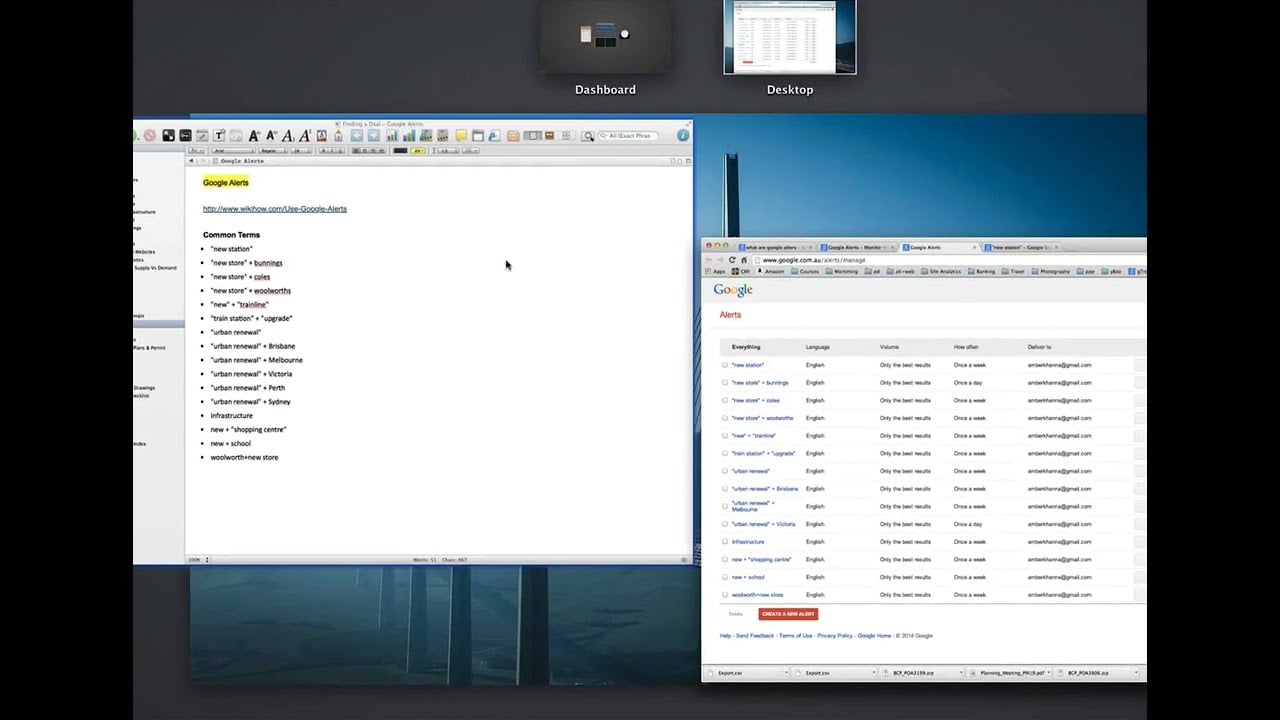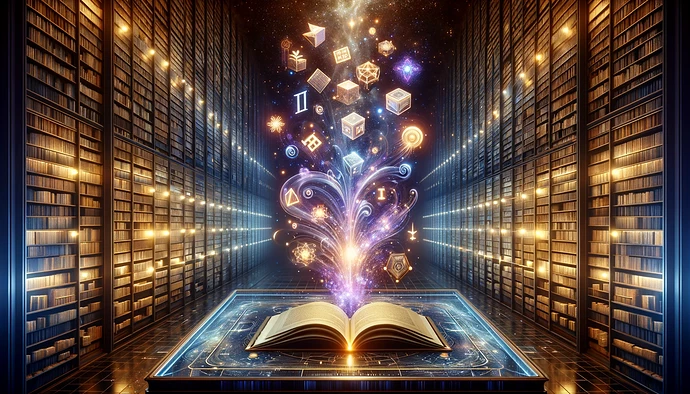How to Use Google Alerts for Real Estate Trends and Business Intelligence
Here you will learn the use of Google Alerts as a crucial tool for staying updated with online content changes relevant to specific keywords. Here’s a brief summary of the key points:
Google Alerts
Described as a content detection and notification service, it notifies users when new content matching their specified keywords appears online.
Usage Guide
The presenter shares a step-by-step guide on setting up alerts for topics like “urban renewal” in specific cities, emphasizing options for frequency and result types (blogs, videos, discussions).
Practical Applications
Examples include monitoring urban renewal projects, new store openings, and property development opportunities, highlighting the service’s utility in real estate and business intelligence.
Customization
The video demonstrates how to tailor alerts to specific needs, such as region and language preferences, to avoid irrelevant global results.
Insights on Signals
It also touches on the importance of listening to “signals” for industry professionals, using urban renewal projects as an example of potential business opportunities.
Insights based on numbers:
- Alerts can be set to notify as often as once a week, showing the flexibility in frequency to suit user preferences.
- Urban renewal projects like Fisherman’s Bend are mentioned, indicating the scope and scale of development opportunities monitored through Google Alerts.
Frequently Asked Questions
What is Google Alerts?
Google Alerts is a content detection and notification service provided by Google. It notifies users via email when new content on the web matches the specific keywords they have set up alerts for. This tool helps users stay updated with the latest online content relevant to their interests or professional field.
How do I set up a Google Alert?
To set up a Google Alert, go to the Google Alerts website and type in the keywords you want to monitor. You can specify various parameters such as the frequency of alerts (as often as once a week), the types of web content to monitor (like blogs, videos, discussions), and your preferred language and region to ensure the alerts are relevant to you. Once you have configured your settings, click on “Create Alert” to start receiving notifications.
Can I use Google Alerts for professional purposes?
Yes, Google Alerts can be highly beneficial for professional purposes, such as real estate, business intelligence, and market research. For example, you can set up alerts for “urban renewal projects” or “new store openings” in specific cities. This enables you to monitor relevant developments, news, and opportunities in your industry or area of interest.
How can I customize my Google Alerts to avoid irrelevant results?
You can customize your Google Alerts by specifying the region and language to narrow down the results to your area of interest. Additionally, choosing the right keywords and setting the alert to only the best results or a specific frequency can help manage the relevance and volume of the information you receive.
Why is it important to listen to “signals” in my industry?
Listening to “signals,” or staying informed about specific trends and developments within your industry, can help you identify new opportunities, understand market dynamics, and make informed decisions. For example, knowing about urban renewal projects can reveal property development opportunities or changes in the local real estate market.
What are some examples of practical applications of Google Alerts?
Practical applications of Google Alerts include monitoring urban renewal projects, tracking new store openings, and identifying property development opportunities. These alerts can provide valuable insights for real estate professionals, business owners, and anyone interested in staying informed about specific market trends or opportunities.
How often can I receive Google Alerts?
You can choose to receive Google Alerts as often as once a week, or you can select different frequencies based on your preference and needs. This flexibility allows you to balance staying informed with managing the volume of emails you receive.
Test Your Knowledge
Multiple-Choice Questions on Google Alerts
1. What is the primary function of Google Alerts?
A) To increase website traffic
B) To notify users of new online content matching their specified keywords
C) To filter spam emails
D) To improve search engine rankings
2. How can Google Alerts be utilized in professional settings?
A) For monitoring stock prices
B) For tracking urban renewal projects and new store openings
C) For scheduling meetings
D) For direct marketing efforts
3. What types of content can you monitor with Google Alerts?
A) Only news articles
B) Only email content
C) Blogs, videos, discussions, and books
D) Only social media posts
4. How does customization enhance the effectiveness of Google Alerts?
A) By allowing users to choose their favorite colors for the alert emails
B) By narrowing down results to specific regions and languages
C) By increasing the speed of email delivery
D) By providing more ads in alert results
5. Why is listening to “signals” important in your industry, according to the video?
A) It helps in avoiding unnecessary information
B) It aids in identifying new trends and opportunities
C) It is a legal requirement for certain professions
D) It enhances personal entertainment
6. What signifies the flexibility in the frequency of receiving Google Alerts?
A) The alerts can be set to notify users every minute
B) The alerts are sent out only once a year
C) Users can choose to receive alerts as often as once a week
D) Alerts are sent out only during business hours
7. The mention of urban renewal projects like Fisherman’s Bend highlights:
A) The limitations of Google Alerts in real estate
B) The inefficiency of urban planning
C) The scope and scale of development opportunities monitored through Google Alerts
D) The focus on environmental issues only
Answers:
- B) To notify users of new online content matching their specified keywords
- B) For tracking urban renewal projects and new store openings
- C) Blogs, videos, discussions, and books
- B) By narrowing down results to specific regions and languages
- B) It aids in identifying new trends and opportunities
- C) Users can choose to receive alerts as often as once a week
- C) The scope and scale of development opportunities monitored through Google Alerts
Assignment
Google Alerts Practical Exercise
Objective
This assignment is designed to help students understand how to effectively use Google Alerts for monitoring specific topics relevant to their interests or professional field. By completing this exercise, students will gain hands-on experience in setting up and customizing Google Alerts to stay informed about the latest online content changes.
Assignment Overview:
Students will set up Google Alerts for a chosen topic, customize their alert settings, and then analyze the results over a specified period. They will submit a report detailing their findings and reflections on the utility of Google Alerts in real-time information gathering.
To Do:
Choosing a Topic:
Select a topic of interest related to your field of study or a hobby. Examples could include “sustainable architecture,” “emerging technologies in healthcare,” or “urban renewal projects.”
Setting Up Google Alerts:
- Go to the Google Alerts website and sign in with your Google account.
- Enter your chosen topic in the search box to create an alert.
- Customize your alert settings, such as:
- How often you receive alerts (e.g., “as-it-happens,” “once a day,” “once a week”).
- The types of sources you want to be alerted about (e.g., “news,” “blogs,” “videos”).
- Language and region preferences.
- How many results you want (“only the best results” vs. “all results”).
- Save your alert.
Monitoring and Analysis:
- Over the next week, monitor the alerts you receive from Google.
- Keep a log of the number of alerts received, the relevance of the content to your chosen topic, and any new insights or information gained.
Research Questions:
- How did the frequency of alerts affect your ability to stay informed about the topic?
- Were the alerts relevant to your specified topic? Why or why not?
- How did customizing the alert settings (e.g., source types, region) impact the quality of information received?
- Identify any new insights or opportunities discovered through the alerts.
Reflection:
Reflect on the effectiveness of Google Alerts as a tool for staying updated with online content changes. Discuss any limitations you encountered and suggest improvements or alternative methods for information monitoring.
Submission Requirements:
Submit a report that includes:
- A brief introduction to your chosen topic and why it’s of interest.
- A detailed account of your experience setting up and customizing your Google Alert.
- Responses to the research questions.
- A reflection on the utility of Google Alerts and any recommendations for users.