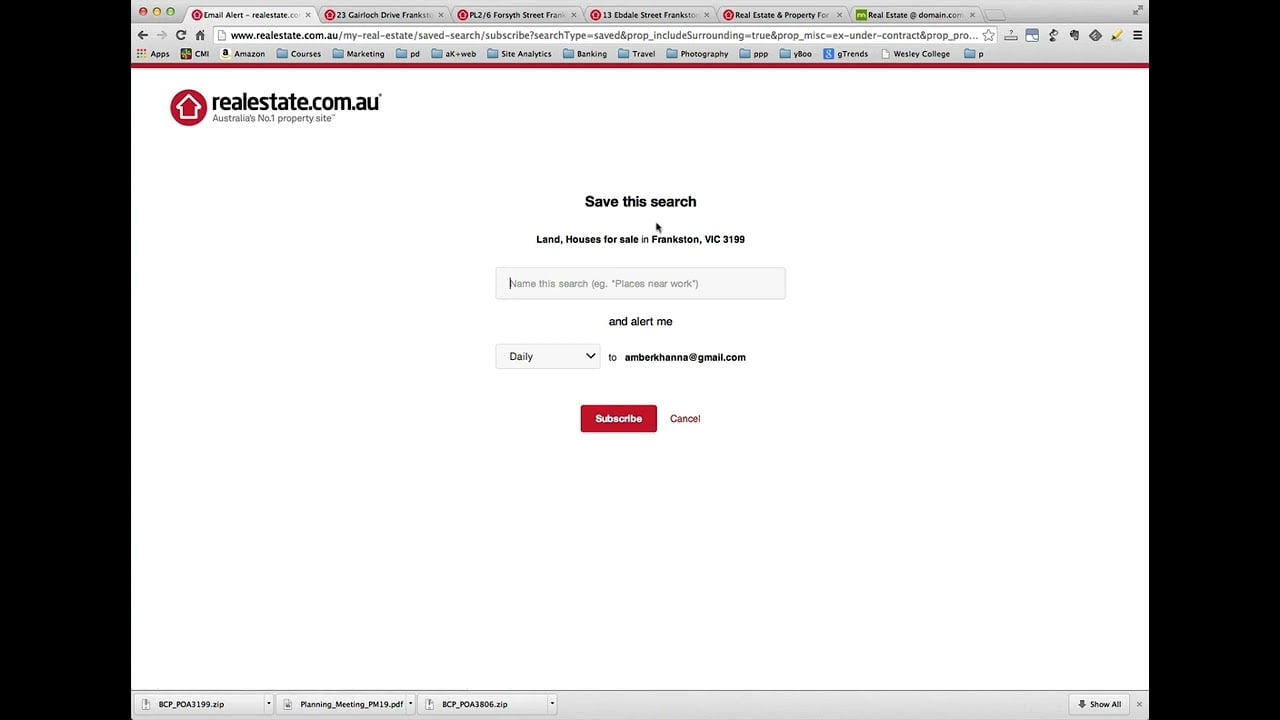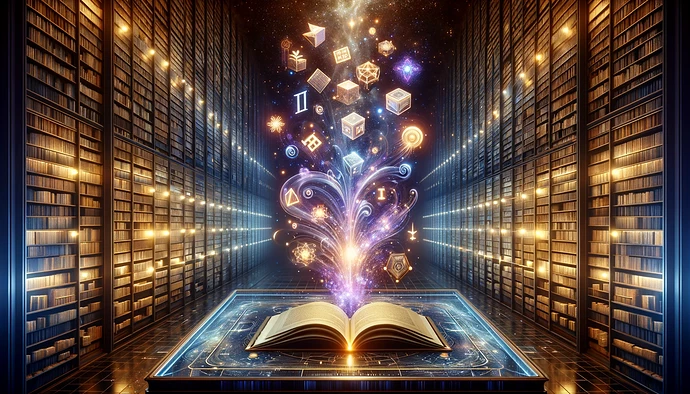How to Set Property Alerts That Find Development Sites
Here, we will learn the utility and setup process of auto alerts for various online searches, particularly in real estate. The video is a tutorial emphasising how to efficiently use web tools to be notified about specific changes or new listings that meet the user’s criteria. Here’s a comprehensive summary of the key points discussed:
Auto Alerts
The concept behind auto alerts is to receive notifications, such as emails, whenever there’s a change on the web that matches your predefined criteria. This feature is handy for staying updated with minimal effort.
Real Estate Focus
Here, you will find the application of auto alerts in the real estate sector, using websites like realestate.com.au for illustration. The main goal is to find properties that offer development opportunities, specifically those with plans and permits already in place.
Search Filters
A detailed explanation of refining searches is provided to find the most relevant listings. This includes selecting property types, specifying land size, setting a maximum price, and using keywords like “permit” for properties with planning permissions or “STCA” (Subject to Council Approval) for potential development sites.
Examples and Demonstrations
The presenter walks through the process of setting up searches for specific locations (e.g., Frankston), including the use of additional filters to narrow down the results to the most suitable properties for development projects.
Saving Searches
Learn to save your search criteria on real estate websites to easily revisit them or to receive automatic updates via email when new listings match their saved preferences.
Insights on Market Analysis
The video highlights the importance of understanding the market by analysing the price range and availability of properties in targeted areas. This helps assess the development potential and make informed decisions.
Platform Comparisons
Besides realestate.com.au, the tutorial also covers domain.com.au, noting its detailed filtering options that cater to specific needs, such as proximity to schools, railway stations, and shopping centres.
Application Beyond Initial Search
The presenter advises on setting up alerts even after purchasing a property for development to keep abreast of market trends and pricing information near the development site.
Insights based on numbers:
- The minimum land size for development opportunities is often set at 1,000 square meters, illustrating the scale at which developers are looking to invest.
- Price ceilings are discussed to help viewers understand the market’s upper limits in specific areas, like Frankston, where the most expensive land could be up to 2.2 million.
Frequently Asked Questions
How can auto-alerts optimise the search process for real estate development opportunities?
Auto alerts significantly streamline the search process for real estate development opportunities by automating the monitoring of new listings and changes in existing ones that match a developer’s specific criteria. This functionality is invaluable for real estate professionals and developers constantly looking for potential development sites with particular features, such as land size, location, and price range, and especially those with planning permissions or permits already approved.
By setting up auto alerts, developers can:
Ensure Immediate Notification
Receive immediate updates via email or other notification methods when a property that fits their detailed search criteria becomes available or changes status. This immediate information flow allows for swift actions, crucial in competitive real estate markets.
Save Time and Effort
Manual searches for property listings that meet specific development criteria are time-consuming. Auto alerts automate this process, freeing up valuable time for developers to focus on other aspects of their projects.
Stay Ahead of the Market
Keeping abreast of new listings and market trends without having to constantly check various websites manually. This advantage helps developers quickly identify and act on opportunities before they become widely known.
Customise Search Criteria
Developers can tailor their search filters to match particular needs, such as properties with a minimum land size of 1,000 square meters, within a certain price range, or those already having development approval. This customisation ensures that their alerts are highly relevant to their investment and development goals.
Facilitate Strategic Planning
By receiving regular updates on market trends and new listings, developers can make more informed decisions about where and when to invest, enhancing their strategic planning and market positioning.
What are the key factors when setting search filters for potential development sites?
When setting search filters for potential development sites, several crucial factors help narrow the search to find listings that closely match the developer’s needs. The key factors highlighted in the video include:
Property Type and Status
It’s essential to select the specific type of property you’re interested in, such as land or houses that can be developed. Additionally, excluding properties under offer or contract from the search results can save time, as these are less likely to be available for new offers.
Land Size
For development projects, the size of the land is a critical consideration. Developers should set a minimum land size to ensure the properties listed have sufficient space for the intended development.
For example, a developer looking for sites suitable for a multiple-unit development might set a minimum of 1,000 square meters.
Price Range
Setting a maximum price filter helps ensure that the search results only include properties within the developer’s budget. This focus on affordability helps shortlist properties that are financially viable for development projects.
Location
Specify the location or suburb where the developer is interested in undertaking projects. Depending on the scale of the search, location filters can include specific suburbs or broader regions.
Keywords
Using keywords related to development permissions, such as “permit” for properties with planning permissions or “STCA” (Subject to Council Approval) for sites with potential for approval, helps filter properties based on their development readiness.
Additional Filters
Depending on the platform, there may be other filters available, such as proximity to schools, railway stations, or shopping centres, which can be relevant for residential development projects aiming to offer attractive amenities to future residents.
What are auto alerts?
Auto alerts are notifications, like emails, that you receive when there’s a change on the web that matches your predefined criteria. This tool is designed to help you stay updated with minimal effort, ensuring you’re always informed about relevant changes or new listings that meet your specified needs.
How do auto alerts apply to real estate?
In the real estate sector, auto alerts can notify you about new listings or changes in existing listings on real estate websites. These alerts can be customised to focus on properties offering specific development opportunities, such as those with plans and permits already in place, making it easier to find potential investment sites.
What types of search filters can be used to refine real estate searches?
To refine your real estate search and receive more relevant auto alerts, you can specify various filters, including property type, land size, maximum price, and keywords. Keywords like “permit” can help find properties with planning permissions, while “STCA” (Subject to Council Approval) can identify potential development sites.
How can I save searches on real estate websites?
Most real estate websites allow you to save your search criteria to easily revisit them or receive automatic updates via email when new listings match your saved preferences. This feature saves time and effort in keeping track of new opportunities that fit your investment criteria.
Why is market analysis critical in real estate?
Understanding the market through analysis is crucial for assessing the development potential of properties. By analysing the price range and availability of properties in your targeted areas, you can make informed decisions about where and when to invest, ensuring your development projects are based on solid market insights.
How do different real estate platforms compare?
Different real estate platforms, such as realestate.com.au and domain.com.au, offer unique filtering options to cater to specific needs. For example, some platforms may provide detailed filters for proximity to schools, railway stations, and shopping centres, helping you find properties that meet your specific requirements.
Should I set up alerts even after purchasing a property for development?
Yes, setting up alerts after purchasing a property can keep you informed about market trends and pricing information in areas near your development site. This ongoing awareness can help you adapt your development strategy based on the latest market conditions.
What insights are offered based on land size and price ceilings?
A minimum land size of 1,000 square meters is often sought after for development opportunities, indicating the scale at which developers are looking to invest. Discussing price ceilings, especially in specific areas like Frankston, helps viewers understand the market’s upper limits, where the most expensive land could reach up to 2.2 million, guiding investment decisions.
Test Your Knowledge
Multiple-Choice Questions on Auto Alerts in Real Estate
1. What is the primary purpose of auto alerts in the context of real estate?
A) To receive updates on changes in weather conditions
B) To get notifications about changes or new listings matching specific criteria
C) To monitor stock market fluctuations
D) To track changes in website content unrelated to real estate
2. When refining searches for potential real estate development sites, which of the following is NOT a recommended search filter?
A) Colour of the property
B) Land size
C) Price range
D) Keywords related to planning permissions
3. Which platform was mentioned as having detailed filtering options for finding real estate development opportunities?
A) Amazon.com
B) eBay.com
C) Realestate.com.au
D) Google.com
4. What is advised to do even after purchasing a property for development according to the article?
A) Ignore further market trends
B) Unsubscribe from all auto alerts
C) Set up alerts to stay informed about market trends and pricing information
D) Focus only on interior design trends
5. What minimum land size is often sought after for development opportunities?
A) 500 square meters
B) 1,000 square meters
C) 1,500 square meters
D) 2,000 square meters
6. Why is market analysis considered critical in real estate according to the article?
A) It is not considered critical; focus is suggested elsewhere.
B) Only to understand the historical significance of properties
C) To assess the development potential and make informed investment decisions
D) To predict future architectural trends
7. What does STCA stand for, as used in the context of real estate development?
A) Subject to Council Approval
B) Safe to Construct Area
C) Standard Construction Terms Agreed
D) Subject to Construction Assessment
Answers:
- B) To get notifications about changes or new listings matching specific criteria
- A) Colour of the property
- C) Realestate.com.au
- C) Set up alerts to stay informed about market trends and pricing information
- B) 1,000 square meters
- C) To assess the development potential and make informed investment decisions
- A) Subject to Council Approval
Assignment
Practical Exercise on Auto Alerts in Real Estate
Objective:
To apply the concepts learned from the tutorial on auto alerts, particularly in the real estate sector, and demonstrate an understanding of how to effectively use web tools for real estate development opportunities.
Tasks:
Research and Comparison:
- Explore at least two real estate websites mentioned (realestate.com.au and domain.com.au) and compare their filtering options. Identify which platform offers more comprehensive filters for a real estate developer, focusing on criteria such as land size, price range, and proximity to amenities.
- Prepare a brief report summarizing your findings, highlighting the strengths and weaknesses of each platform from a developer’s perspective.
Creating Auto Alerts:
-
Choose one of the real estate websites and create an account if you don’t already have one.
-
Set up an auto alert for a hypothetical real estate development project. Use the following criteria to set your alert:
- Location: Choose a suburb or area of interest.
- Property Type: Land.
- Minimum Land Size: 1,000 square meters.
- Maximum Price: Set a limit based on the area’s average market prices.
- Keywords: Use “permit” and “STCA”.
-
Take screenshots of the process of setting up this auto alert.
Market Analysis:
- Conduct a basic market analysis of the area you chose for your auto alerts. Look into the price range, availability of properties meeting your criteria, and any notable market trends.
- Prepare a short analysis report based on your findings, including any potential development opportunities identified through the auto alerts.
Reflection on Auto Alerts’ Utility:
- Reflect on the usefulness of auto alerts in keeping abreast of real estate development opportunities. Consider how this tool can save time, streamline the search process, and facilitate strategic planning.
- Write a short essay (300-500 words) on how auto alerts can impact a real estate developer’s approach to finding and securing development sites.
Research Questions:
- How do auto alerts contribute to strategic planning and market positioning for real estate developers?
- In what ways can the detailed filtering options on real estate platforms affect a developer’s ability to find suitable development sites?
- How important is it to continue receiving auto alerts after purchasing a property for development, and what are the benefits?
Submission Guidelines:
- Compile your reports, screenshots, analysis, and essay into a single document.
- Ensure your work is clearly organized, with each section labeled accordingly.
- Submit your document through the designated submission portal or email provided by your instructor.